146. LRU 缓存
146. LRU 缓存
🟠 🔖 设计 哈希表 链表 双向链表 🔗 力扣 LeetCode
题目
Design a data structure that follows the constraints of a Least Recently Used (LRU) cache.
Implement the LRUCache class:
LRUCache(int capacity)Initialize the LRU cache with positive sizecapacity.int get(int key)Return the value of thekeyif the key exists, otherwise return-1.void put(int key, int value)Update the value of thekeyif thekeyexists. Otherwise, add thekey-valuepair to the cache. If the number of keys exceeds thecapacityfrom this operation, evict the least recently used key.
Follow up:Could you do get and put in O(1) time complexity?
Example 1:
Input
["LRUCache", "put", "put", "get", "put", "get", "put", "get", "get", "get"]
[[2], [1, 1], [2, 2], [1], [3, 3], [2], [4, 4], [1], [3], [4]]
Output
[null, null, null, 1, null, -1, null, -1, 3, 4]
Explanation
LRUCache lRUCache = new LRUCache(2);
lRUCache.put(1, 1); // cache is {1=1}
lRUCache.put(2, 2); // cache is {1=1, 2=2}
lRUCache.get(1); // return 1
lRUCache.put(3, 3); // LRU key was 2, evicts key 2, cache is {1=1, 3=3}
lRUCache.get(2); // returns -1 (not found)
lRUCache.put(4, 4); // LRU key was 1, evicts key 1, cache is {4=4, 3=3}
lRUCache.get(1); // return -1 (not found)
lRUCache.get(3); // return 3
lRUCache.get(4); // return 4
Constraints:
1 <= capacity <= 30000 <= key <= 10^40 <= value <= 10^5- At most
2 * 105calls will be made togetandput.
题目大意
请你设计并实现一个满足 LRU (最近最少使用) 缓存 约束的数据结构。
实现 LRUCache 类:
LRUCache(int capacity)以 正整数 作为容量capacity初始化 LRU 缓存int get(int key)如果关键字 key 存在于缓存中,则返回关键字的值,否则返回-1。void put(int key, int value)如果关键字key已经存在,则变更其数据值value;如果不存在,则向缓存中插入该组key-value。如果插入操作导致关键字数量超过capacity,则应该 逐出 最久未使用的关键字。- 函数
get和put必须以O(1)的平均时间复杂度运行。
解题思路
LRU 是 Least Recently Used 的缩写,即最近最少使用,是一种常用的缓存淘汰算法,选择最久未使用的页面予以淘汰。
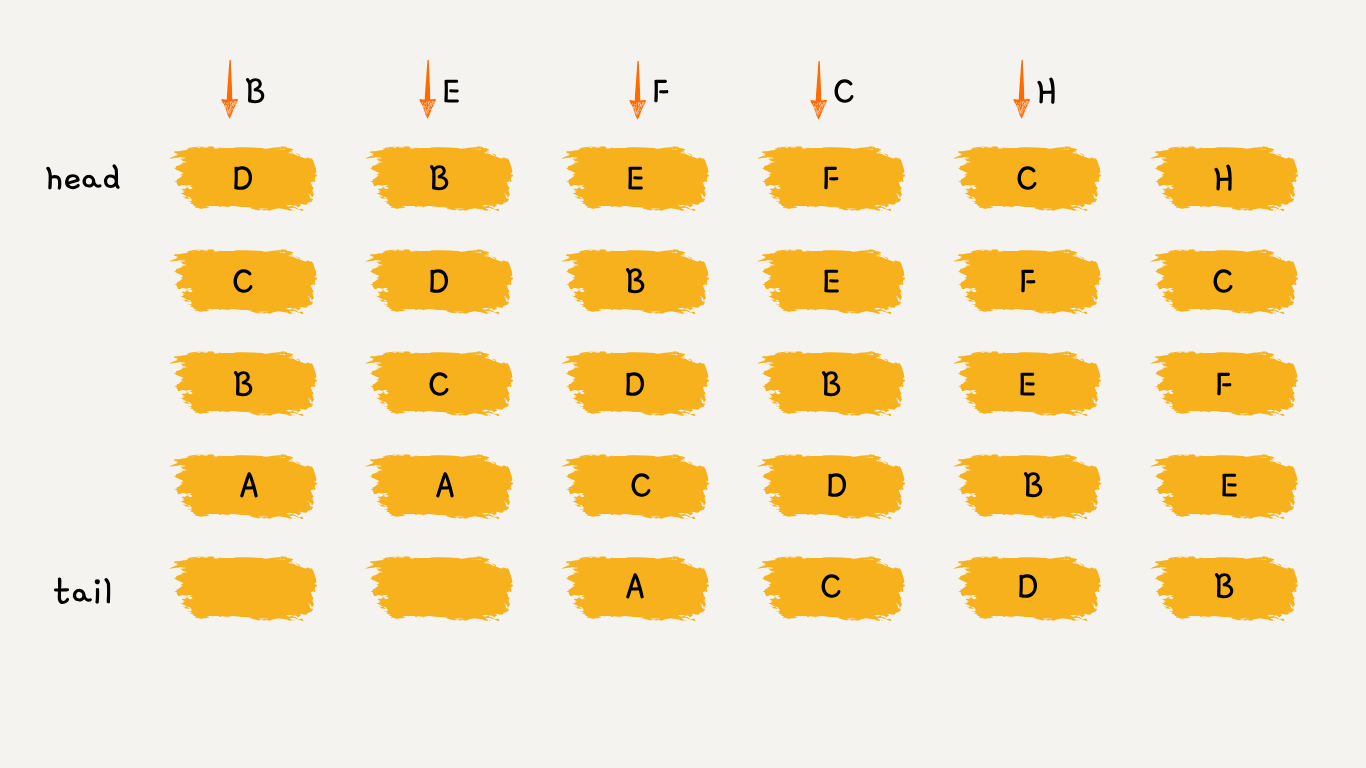
可以维护一个有序单链表,越靠近链表尾部的节点是越早之前访问的。如上图所示:
- 要插入 B 的时候,发现缓存中有 B ,这时需要把 B 放到链首,因为它被使用了;
- 要插入 E 的时候,缓存中没有 E,直接把 E 插入链首;
- 要插入 F 的时候,缓存中没有 F,容量已满,需要淘汰掉 A ,因为 A 最久未被使用;
- 要插入 C 的时候,发现缓存中有 C ,这时需要把 C 放到链首;
- 要插入 H 的时候,缓存中没有 H,容量已满,需要淘汰掉 D ,因为 D 最久未被使用;
可以发现,LRU 更新和插入新节点都发生在链首,删除数据都发生在链尾。
LRUCache 类有两个方法:
get当有一个新的数据被访问时:- 如果此数据之前已经被缓存在链表中了,遍历得到这个数据对应的节点,并将其从原来的位置删除,然后再插入到链表的头部,返回数据的值;
- 如果此数据没有在缓存链表中,则返回
-1;
put往链表里新增数据时:- 如果此数据之前已经被缓存在链表中了,更新此数据的值,并将其从原来的位置删除,再插入到链表的头部;
- 如果此数据没有在缓存链表中,又分为两种情况:
- 如果此时缓存未满,则将此节点直接插入到链表的头部;
- 如果此时缓存已满,则链表尾节点删除,将新的数据节点插入链表的头部。
这样就用链表实现了一个 LRU 缓存,如果使用单向链表实现,则缓存访问的时间复杂度为 O(n),因为不管缓存有没有满,都需要遍历一遍链表。
可以继续优化这个实现思路,比如使用双向链表,并引入 哈希表(Hash table) 来记录每个数据的位置,将缓存访问的时间复杂度降到 O(1)。
代码
class Node {
// @param {number} key
// @param {number} value
constructor(key, value) {
this.key = key;
this.value = value;
this.next = null;
this.prev = null;
}
}
class LRUCache {
// @param {number} capacity
constructor(capacity) {
this.cap = capacity;
this.cache = new Map();
this.head = new Node(0, 0);
this.tail = new Node(0, 0);
this.head.next = this.tail;
this.tail.prev = this.head;
}
// @param {number} key
// @return {number}
get(key) {
if (this.cache.has(key)) {
this.remove(this.cache.get(key));
this.insert(this.cache.get(key));
return this.cache.get(key).value;
}
return -1;
}
// @param {Node} node
remove(node) {
const prev = node.prev;
const next = node.next;
prev.next = next;
next.prev = prev;
}
// @param {Node} node
insert(node) {
const next = this.head.next;
this.head.next = node;
next.prev = node;
node.prev = this.head;
node.next = next;
}
// @param {number} key
// @param {number} value
// @return {void}
put(key, value) {
if (this.cache.has(key)) {
this.remove(this.cache.get(key));
}
this.cache.set(key, new Node(key, value));
this.insert(this.cache.get(key));
if (this.cache.size > this.cap) {
const old = this.tail.prev;
this.remove(old);
this.cache.delete(old.key);
}
}
}
/**
* Your LRUCache object will be instantiated and called as such:
* var obj = new LRUCache(capacity)
* var param_1 = obj.get(key)
* obj.put(key,value)
*/
相关题目
| 题号 | 标题 | 题解 | 标签 | 难度 | 力扣 |
|---|---|---|---|---|---|
| 460 | LFU 缓存 | [✓] | 设计 哈希表 链表 1+ | 🔴 | 🀄️ 🔗 |
| 588 | 设计内存文件系统 🔒 | 设计 字典树 哈希表 2+ | 🔴 | 🀄️ 🔗 | |
| 604 | 迭代压缩字符串 🔒 | 设计 数组 字符串 1+ | 🟢 | 🀄️ 🔗 | |
| 1756 | 设计最近使用(MRU)队列 🔒 | 栈 设计 树状数组 3+ | 🟠 | 🀄️ 🔗 |
